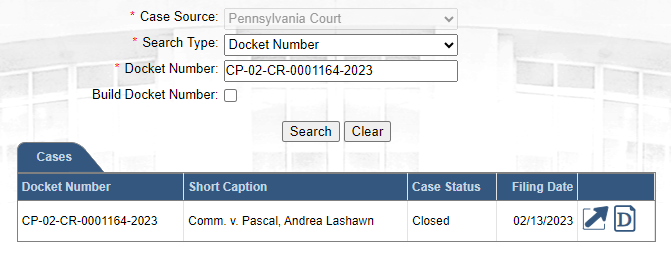Select Cases screen: Petition of Delinquency
This screen is used to identify the existing Delinquency case that is the basis for the PACFiling. Based on the requirements for creating a Delinquency petition and the security that limits this process to district attorney or juvenile probation offices, the information recorded in this tab is consistent and straightforward. All fields denoted with an asterisk (*) are required:
|
1. |
In the Select Cases screen, verify that the Case Source dropdown defaults to Pennsylvania Court. |
|
2. |
Verify that the Search Type field automatically defaults to Docket Number. This is the fastest and most accurate way to complete this task. Other search types can be selected when necessary, however, and more information on these additional options can be found on the Case Search screen. |
|
3. |
Use the Docket Number field to specify the docket number of the Common Pleas Court case on which you will be submitting the petition. If you do not have the entire docket number available or are unfamiliar with the exact formatting, click the Build Docket Number checkbox to assist in entering the number. |
|
4. |
Click SEARCH. |
|
5. |
The Cases grid displays. Click the Select Case icon |
|
6. |
If the search finds a match, but it also finds cases associated to the one you identified, these additional docket numbers will display in the Associated Cases grid. From these results, select the checkbox for any other cases that apply to your filing and click OK. |
|
|
You will be transferred to the Select Filing screen to continue the filing process. |